Many healthcare facilities such as hospitals, clinics, care and imaging centres struggle with combining patient data from a variety of sources in one document e.g. DICOM [MRIs, X-rays and ultrasound images], Word, Excel and PDF files.
Konica Minolta’s PDB solution is a server equipped with a gateway between HIS, LIS and RIS workstations and multi-functional printers (MFP).
The patient’s booklet is created automatically by integrating DICOM images and other patient data at the click of a mouse and can be used to inform other care providers off site. The booklet can also include information such as the healthcare facility’s access plan, appointment schedules etc.
Printing on paper rather than film in this way offers your organisation two distinct advantages, as the cost of the file containing the medical images provided to the patient is reduced overall, and your ecological footprint is minimised.
Printed DICOM booklet
Caregivers and physicians can gather and share relevant patient data, combined with HDO details, in a single booklet complete with a USB or DVD, saving costs and minimising the environmental footprint.
Printing medical examinations with high-quality rendering
The modality generates files in DICOM format (a medical imaging standard). A server equipped with the Konica Minolta DICOM gateway placed between the imaging modality and Konica Minolta multifunctional device makes it possible for you to print the medical images on paper. Depending on your individual needs, you can define the print format either as a booklet or as individual A3 or A4 sheets.
Contact us for further information
Contact us
To learn more about the benefits of printing on paper rather than film and discuss the different ways in which Konica Minolta can help you meet your high-quality medical imaging needs; just give us a call. Our dedicated healthcare team will be in touch to guide you through the options for optimising your print quality.


Optimising the print environment
Jeroen Bosch Hospital, The Netherlands
Jeroen Bosch Hospital is one of the largest teaching hospitals in the Netherlands and part of the Institute of Top Clinical Hospitals (Stichting Topklinische Ziekenhuizen).
The hospital came into being in 2002, following the merger of the Bosch Medical Center and Liduina Carolus Hospital. Some 4,000 employees and 240 medical specialists currently work at Jeroen Bosch Hospital, with 350 interns and 88 nurses and doctor’s assistants being trained on the premises every year.
As medical care grows more and more expensive, and Jeroen Bosch Hospital has to cope with loca authority budgetary cuts, the need to keep overall costs under control at the hospital is ever-present. Due to the fact that Jeroen Bosch was founded with the merger of two formerly separate institutions (including their technical equipment), and that it had to be relocated at short notice in 2011, the hospital has been confronted by security breaches and a chaotic print environment. Because some 450 different applications were being used, costs were imprecise, data security negligent, and system management challenging.
Efficient document management
Konica Minolta started working with the client by analysing the hospital’s infrastructure, including floor plans and a detailed listing of all printing devices. The Optimised Print Services (OPS) consulting phase revealed a need to reduce and standardise the print fleet. The new infrastructure also had to meet the client’s stringent requirements regarding data security, extra functionality and an optimised workflow.
The expert team at Konica Minolta was able to optimise the client’s workflow by digitalising paper documents. By doing this, we massively improved the way sensitive patient data is documented and stored.
Newly-assembled print fleet
Konica Minolta took over the management of a large number of systems consisting of different brands, replacing the devices with 108 multifunctional printers and 284 smaller printers. This new print fleet was integrated into a single sign-on system using a pass card system for the entire hospital. This system gives employees automatic physical access to the hospital, as well as letting them log into the printing network from anywhere within the building, using the same pin code. This saves time, as people have to deal with fewer passwords, and helps track information.
Making certain patient data are secure
At the same time as doing this, Konica Minolta installed the SafeQ system, ensuring the hospital now benefits from increased security when printing confidential documents, such as medical records. An authentication system controls data access, and the hospital guarantees sensitive medical records are secure, in compliance with laws and regulations. When a user makes a print request, the request is first transferred to the SafeQ server.
The user can then identify him- or herself at any print system on the hospital premises, using a pin code or pass card, to request the printout (which is now stored). By tracking print, copy and scan jobs, SafeQ also helps identify potential bottlenecks.
The client now benefits from an optimised print fleet, as well as a single point of contact at Konica Minolta.
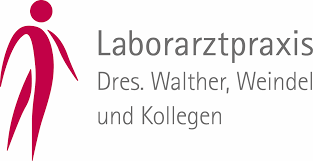
Customer-centric solution opens up profitable new market
Laborartzpraxis Dres. Walther, Weindel und Kollegen, Frankfurt, Germany.
Laborartzpraxis Dres. Walther, Weindel und Kollegen is a private medical laboratory in Frankfurt/Germany that provides over 1,000 doctors with lab services. The company employs more than 100 people, working a two-shift system. Three different workflows are associated with the company’s three different lab services: the basic lab (featuring over 200 types of test), microbiological lab, and a speciality lab for consultant physicians.

Laborartzpraxis Dres. Walther, Weindel und Kollegen was dealing with analysis results and documentation generating large print volumes —of approximately 250,000 pages per month. Because the company uses three different types of lab, it also has three different sets of documents, and three types of order for each patient. Printed documents, including test results and invoices, were being handled manually, with the sorting of these documents taking three to four hours a day.
The partners running the medical laboratory wanted to make these workflows far more efficient, and improve handling of its large volumes of confidential and urgent documentation. Proper sorting was also deemed essential to ensure results were sent to the correct doctor’s practice without delay.
Optimised workflow
Since blood samples were being delivered to the laboratory on a daily basis, and due to the large print volumes involved in this process, there was an urgent need to optimise workflow using Konica Minolta’s bizhub and Planet Press product lines. This solution helped the laboratory speed up, automate and simplify its daily workflows. After being delivered, the blood is forwarded to the lab approved to perform the test, as required by the test requisition form. The results of the analysis are then entered into the lab’s administrative system, after which the lab results are sorted and delivered to the doctor who initially requested the test.
With the help of PlanetPress, moreover, the laboratory can now manage its inner administration and invoicing using a seamless process. PlanetPress extracts the relevant data from the administrative system and produces invoices (based on the customer number) containing detailed payment instructions. The invoices are then printed and automatically sent to the doctor, insurance company or private individual directly without any need for manual intervention.
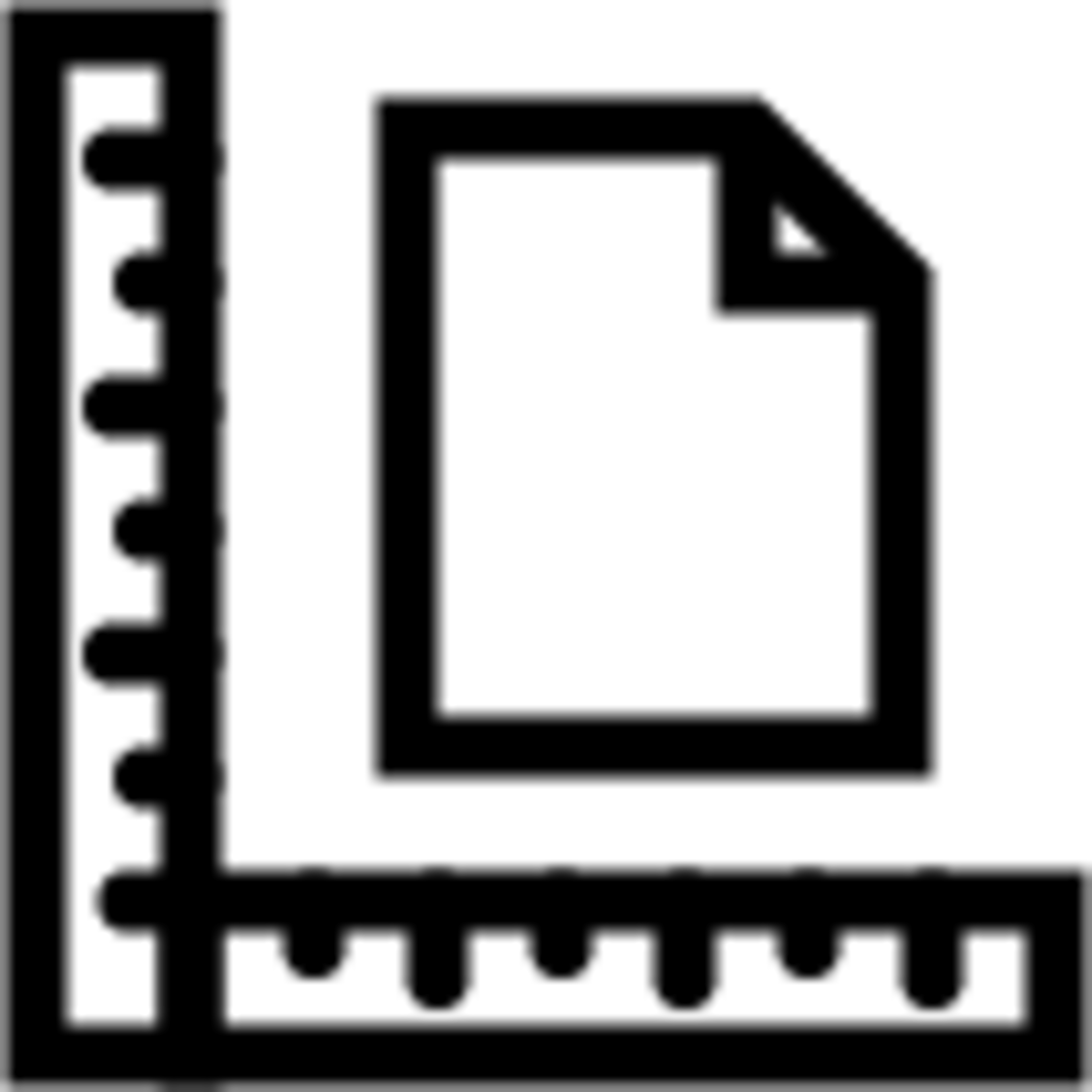
Multi-format printing (A3, A4 or booklets)
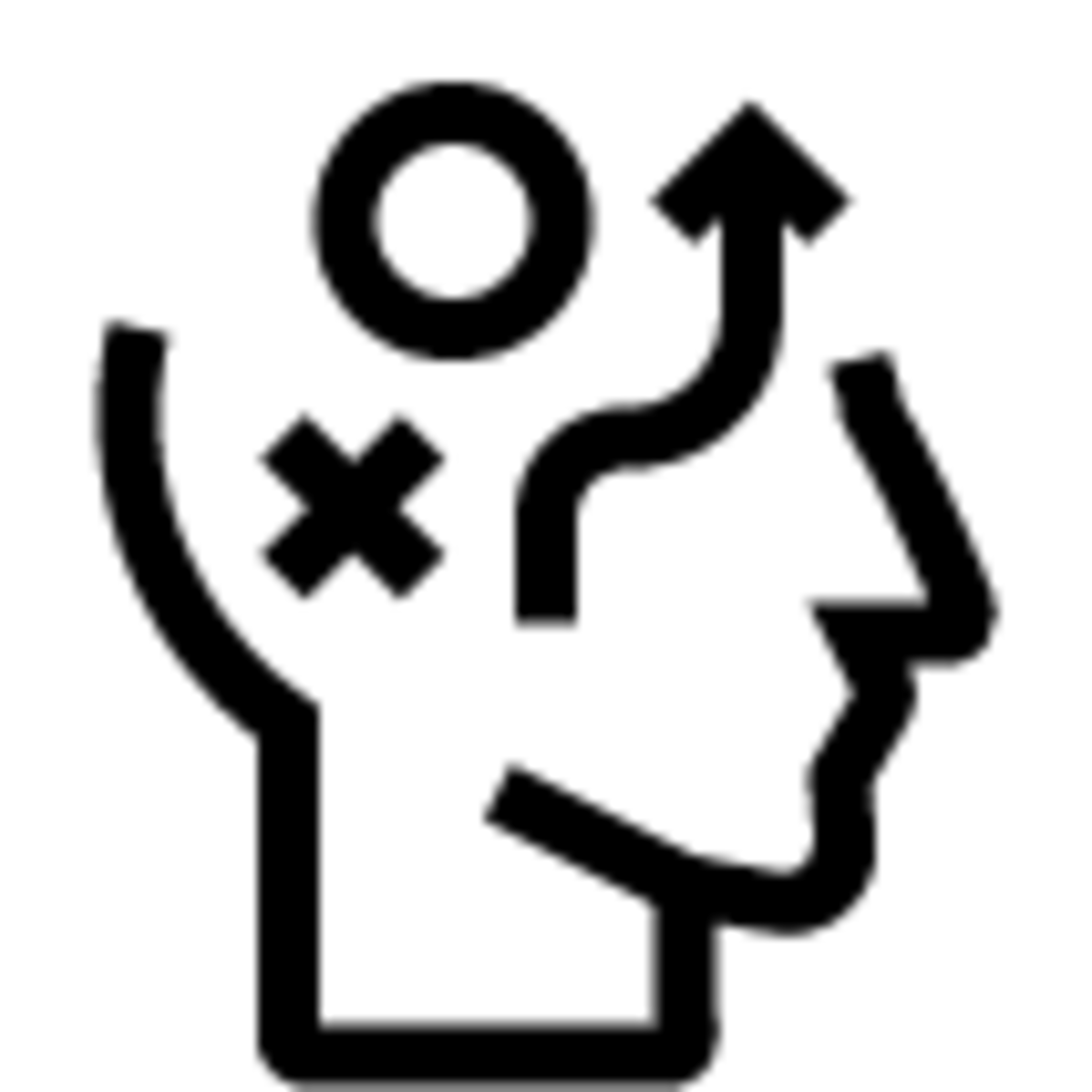
Advanced corrections (transforms curves to adjust corrections in combination with image histogram)
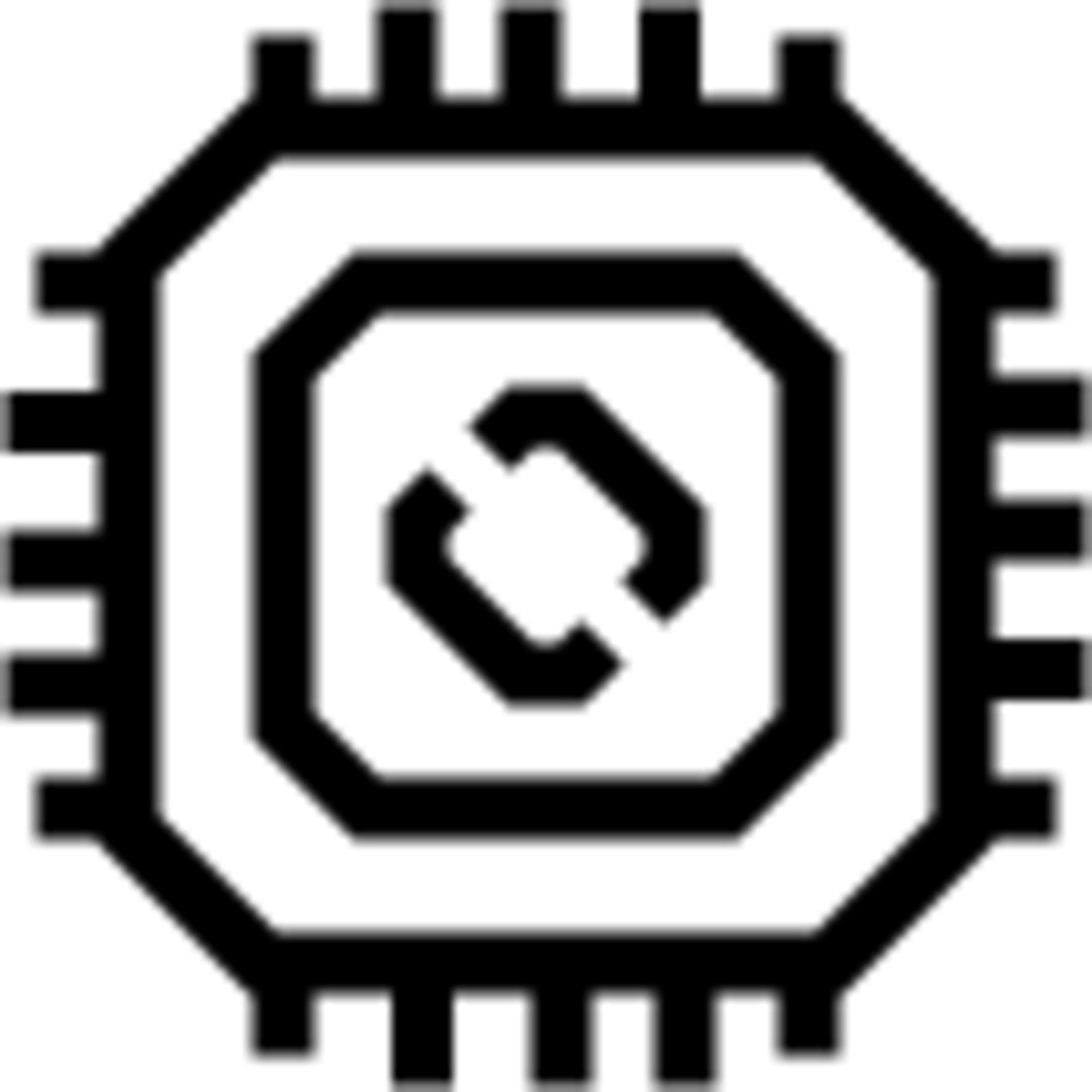
Automatic merging of medical examinations with multiple examination results of patient within single booklet
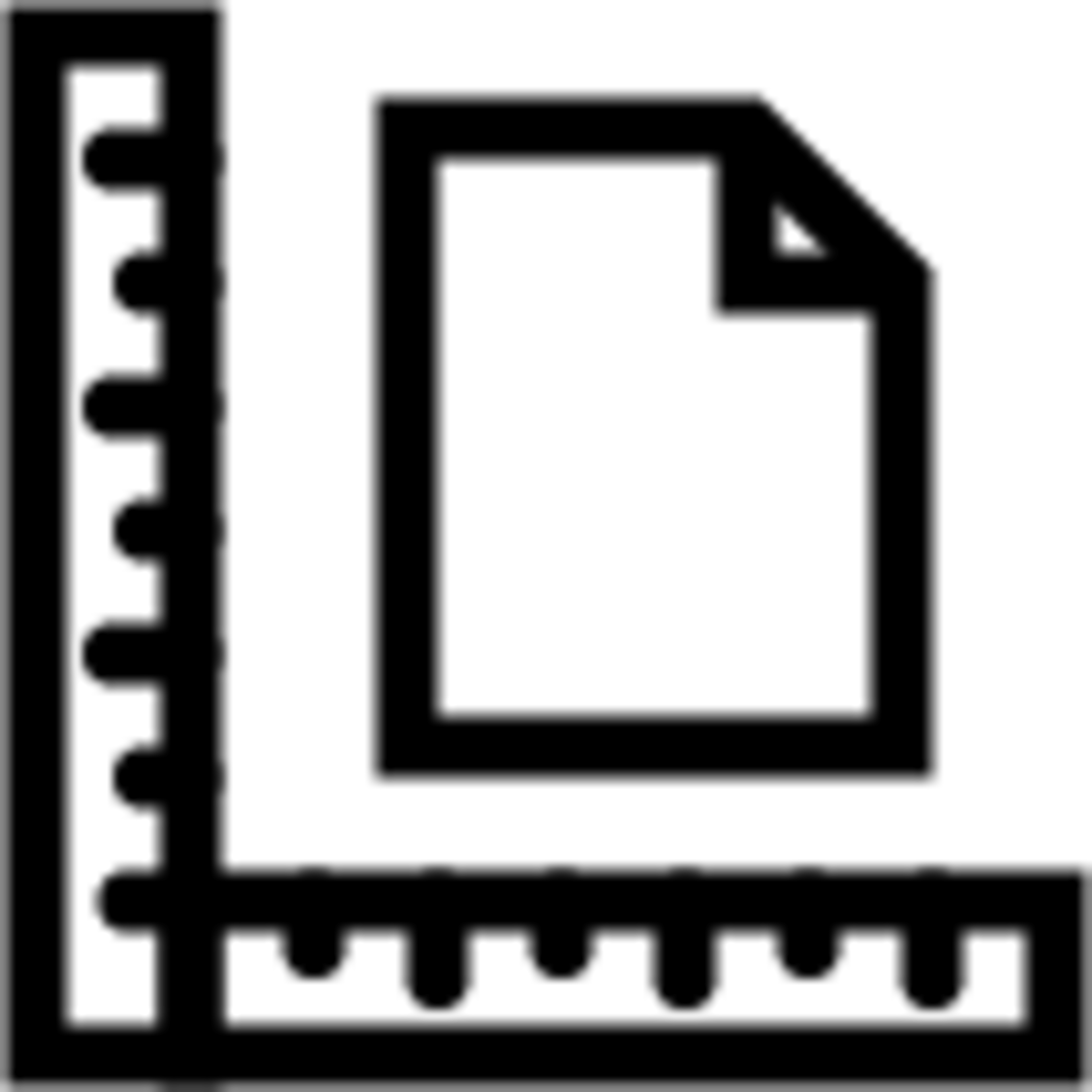
Booklet mode (cover: 1 A3 sheet, paper up to 209 g/m²; inside pages: 19 sheets A3, paper up to 90 g/m²)
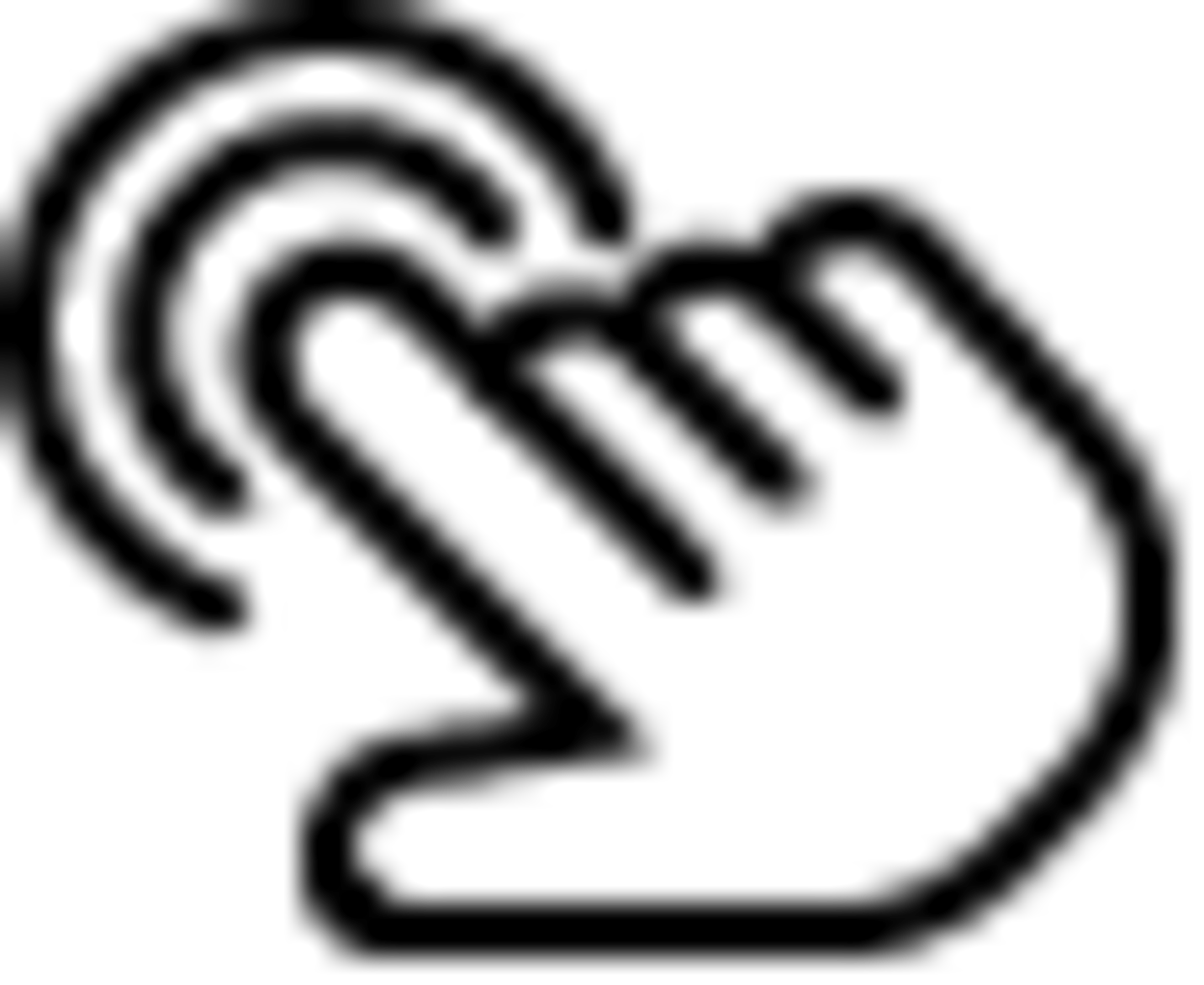
Booklet mode with personalisation of the front and back cover
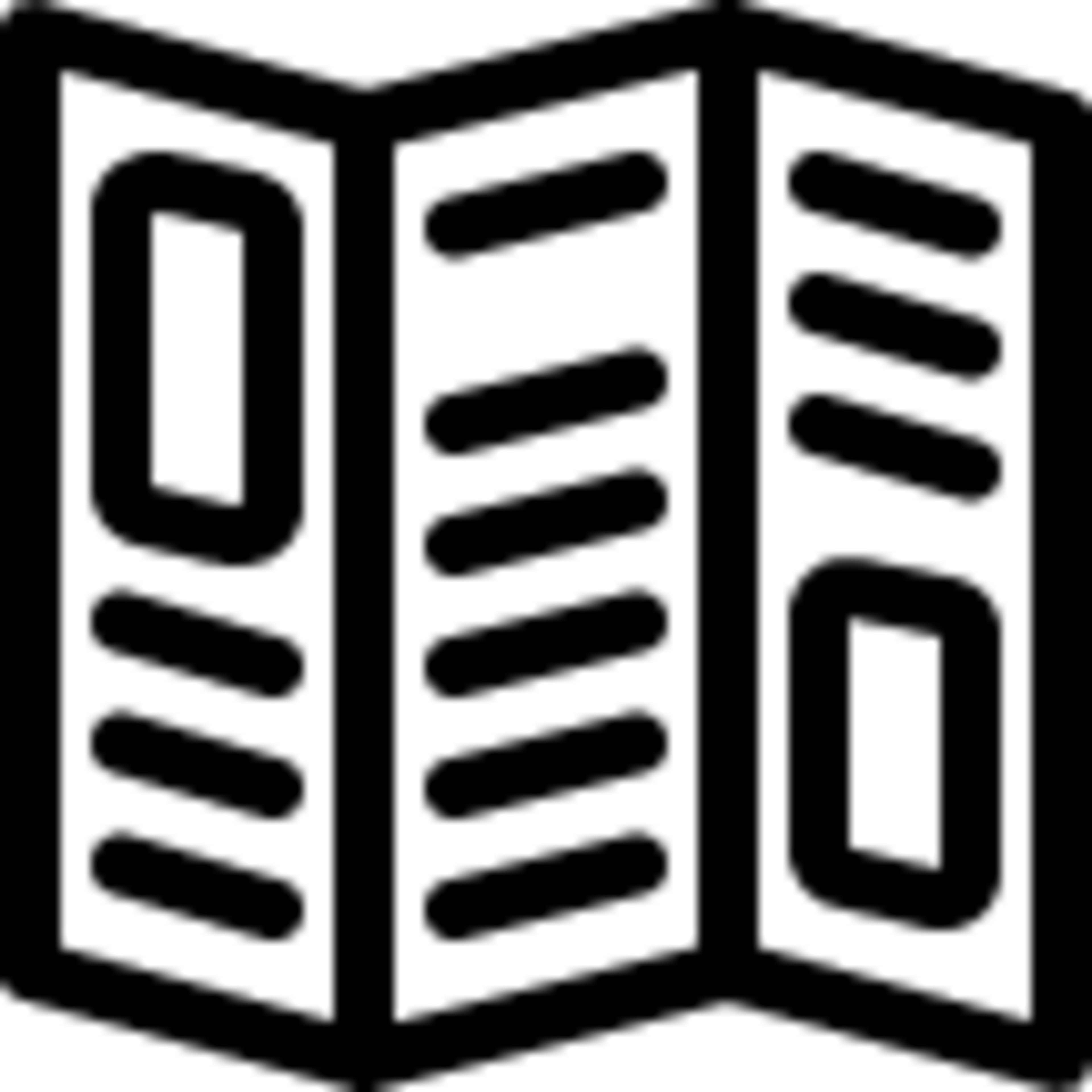
Extensive selection of layouts and presentations
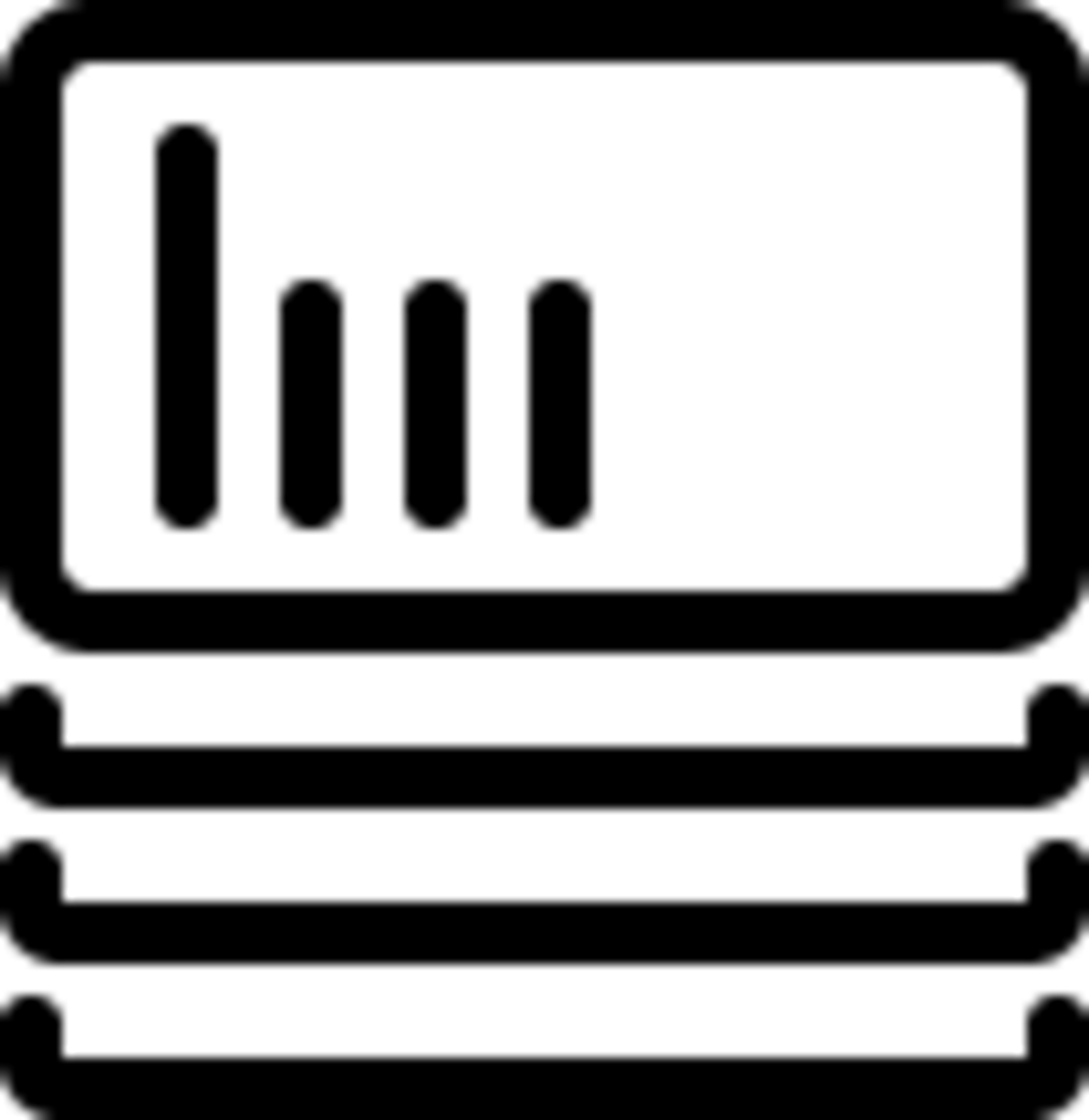
Flexible adjustment of different rendering parameters including gamma, brightness, contrast, histogram adjustment, contour enhancement and geometric transformation
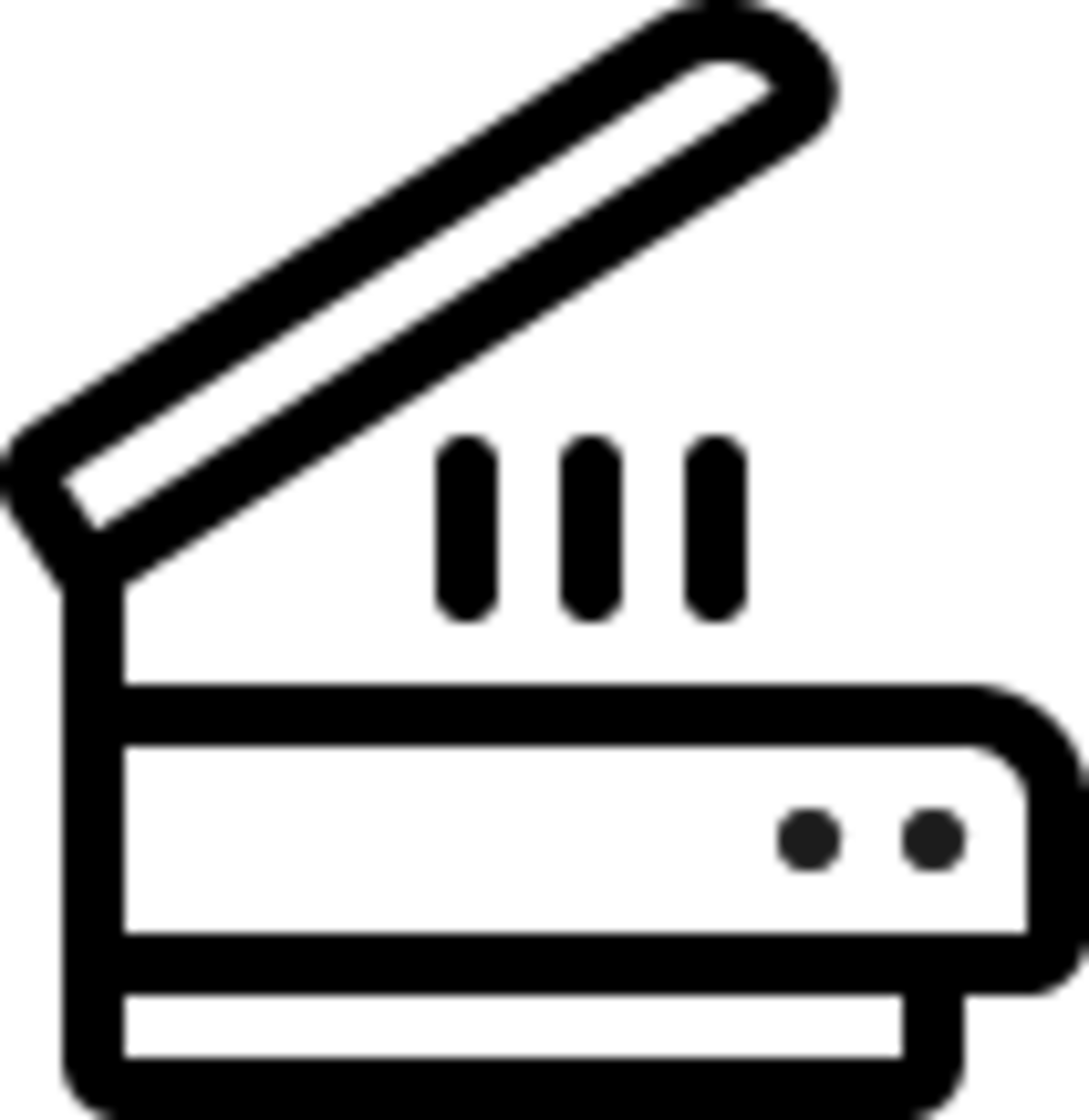
Fully customisable printing of headers and footers, number of pages, logo, margins, etc.
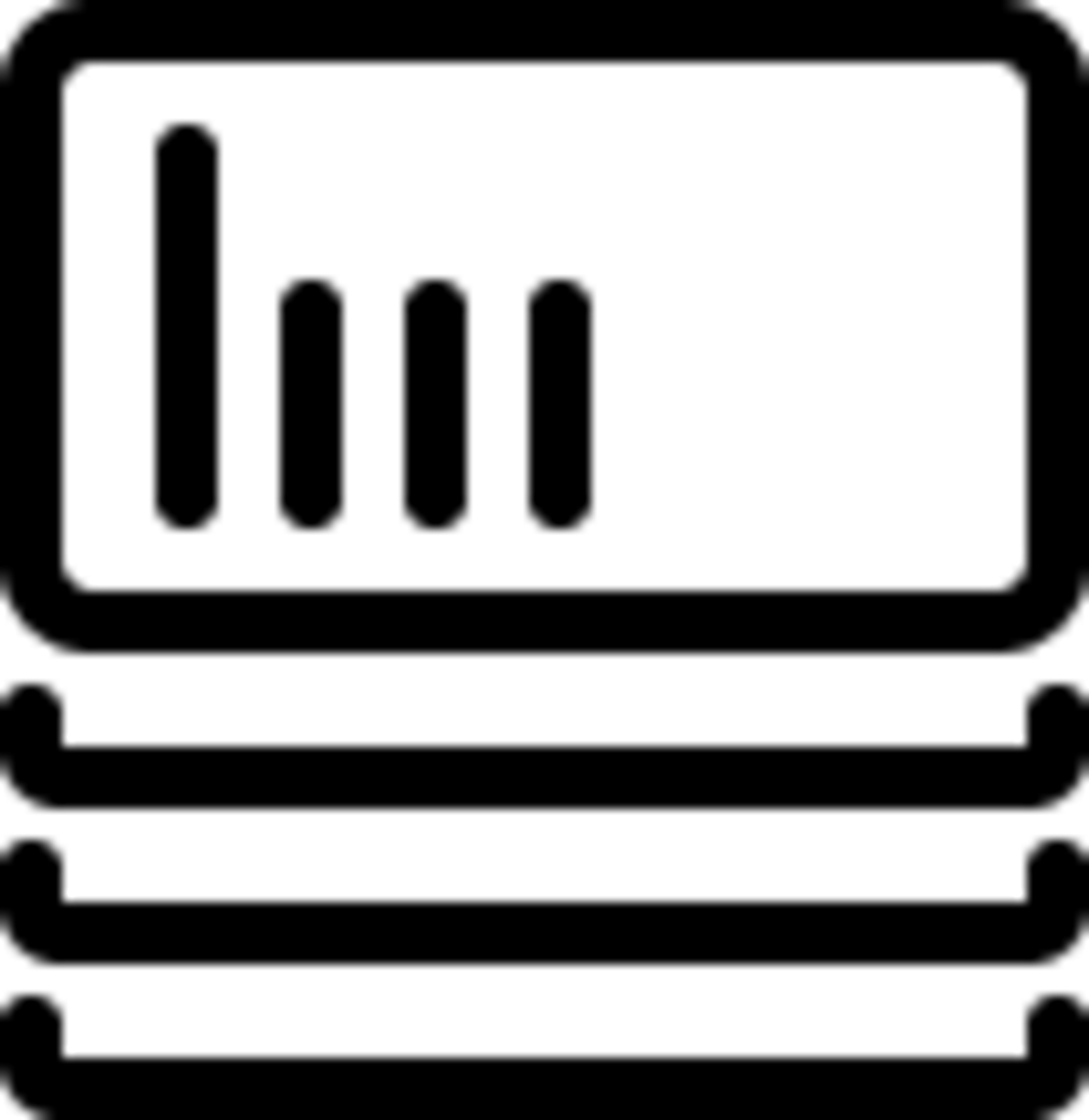
Option to define multiple print profiles
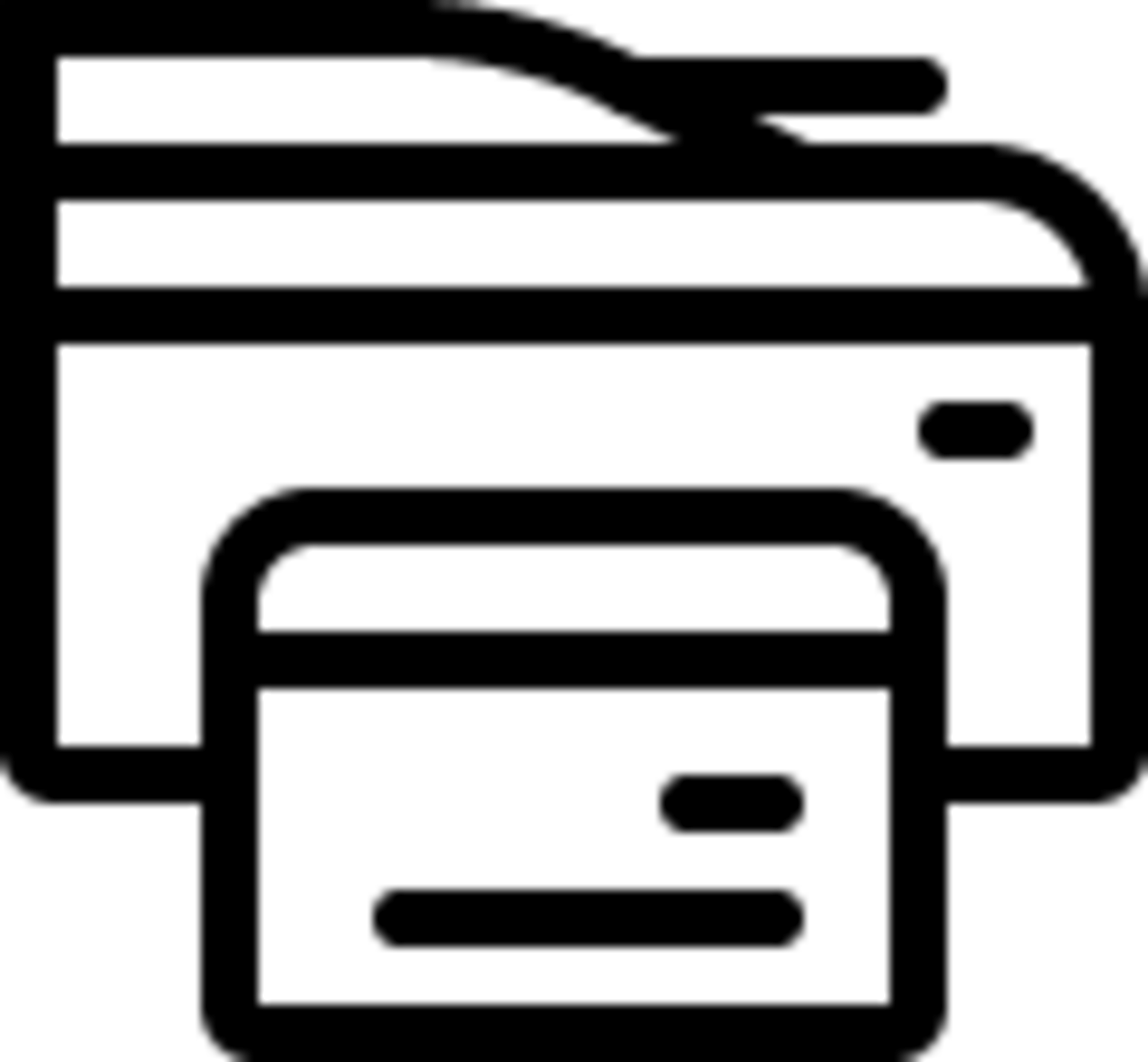
Print statistics
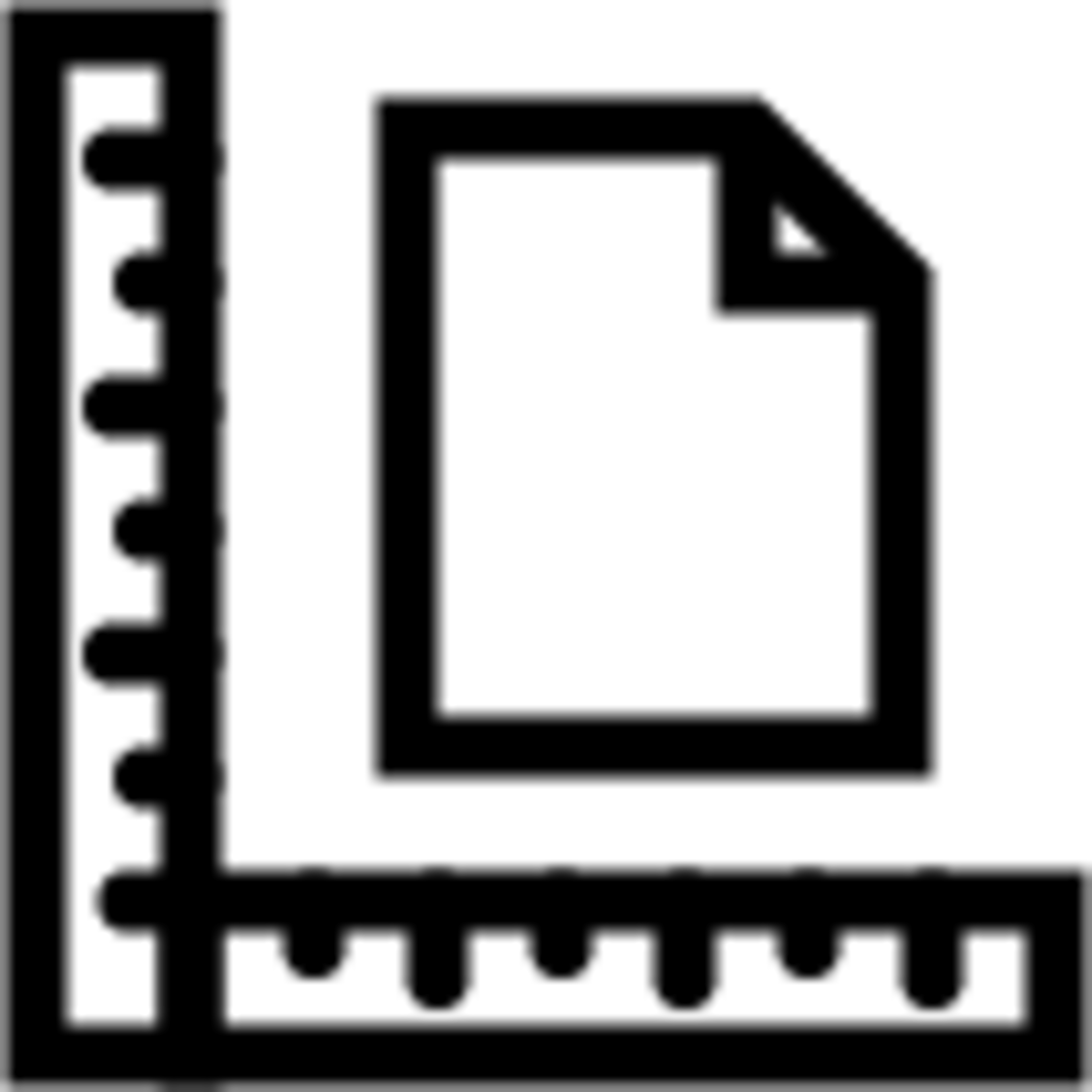
Printing of A4 or A3 boards (sheets up to 209 g/m²)
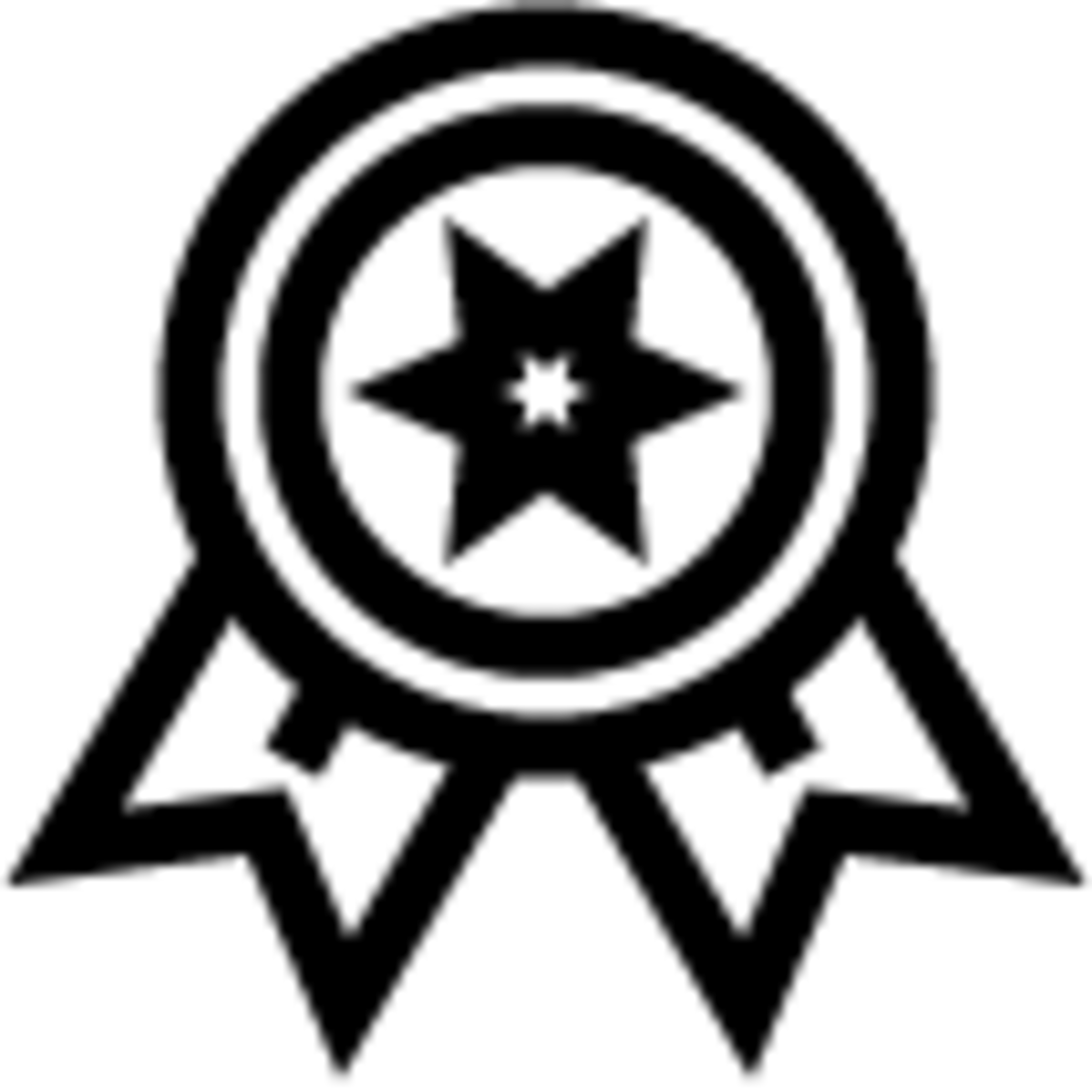
Printing on 1:1 scale (dental and prosthesis work)
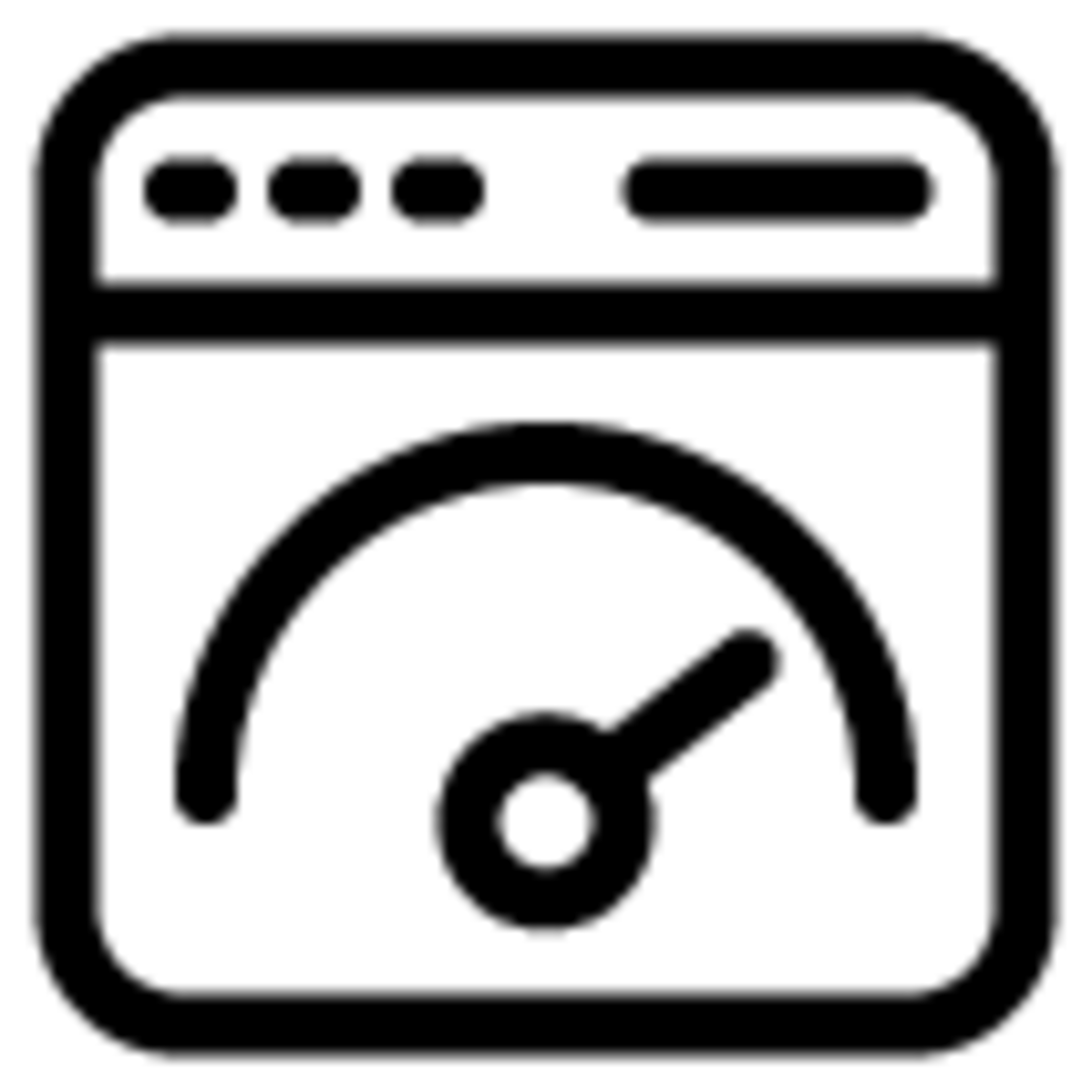
Web interface to monitor progress with option of cancelling/restarting a task

Compatibility with office laser printers
Hardware
The recommendation for bizhub Medical is made upon completion of a comprehensive test procedure with a representative selection of Konica Minolta printers. In addition to endorsing the quality and compatibility of the PDB solution, Konica Minolta has developed detailed recommendations for printer settings, to ensure the best possible results and high standards of reliability in a clinical context.

Information System Communication between Healthcare Information System and Radiology
Software
An efficient tool for combining all digital patient data. Lets you connect Konica Minolta bizhub Medical Systems to various healthcare software applications to enable quick printing of medical information, appointment schedules and hospital details – a physician’s specialisations or HDO acclamations, for example – in one comprehensive booklet.

Always at your Service
Services
Our experienced, knowledgeable specialist staff will answer any questions you may have, and show you how to operate your product. Our services function for your benefit, within a support system designed to ensure you and your company benefit fully from the solutions. We offer a range of different services, including optimised print services to combine your consulting; hardware and software implementation; workflow management to lower your document spending; and smart security services, to keep your business safe.
Carola Janssen
Head of Purchasing & Logistics
We are very happy to recommend the competent approach taken by Konica Minolta, and their well thought-out project management
Carola Janssen
Head of Purchasing & Logistics
Sascha Brück
Head of Controlling, Logistics & Procurement
We were impressed by the way our needs were understood quickly, and the solution was implemented rapidly
Sascha Brück
Head of Controlling, Logistics & Procurement


