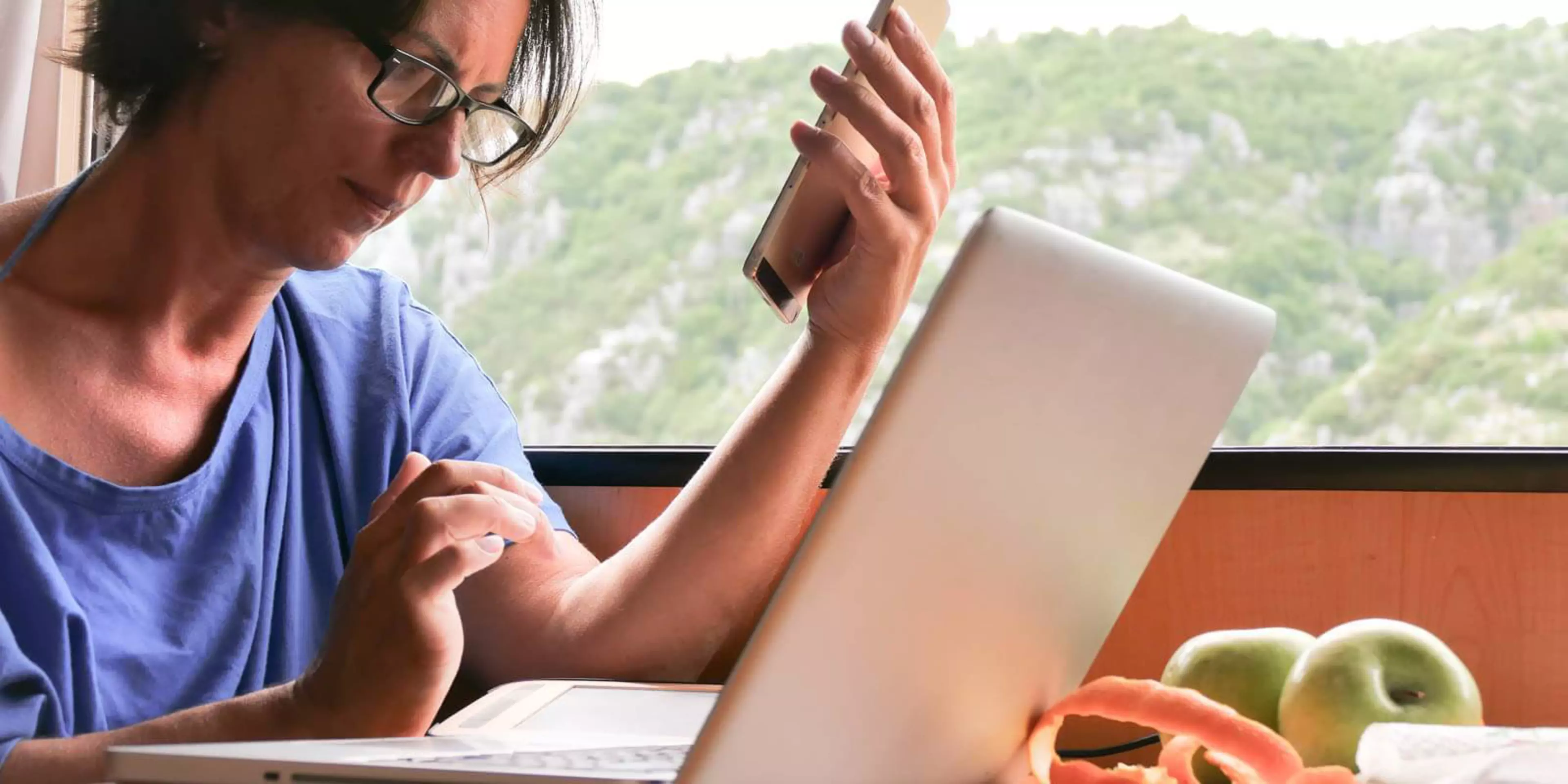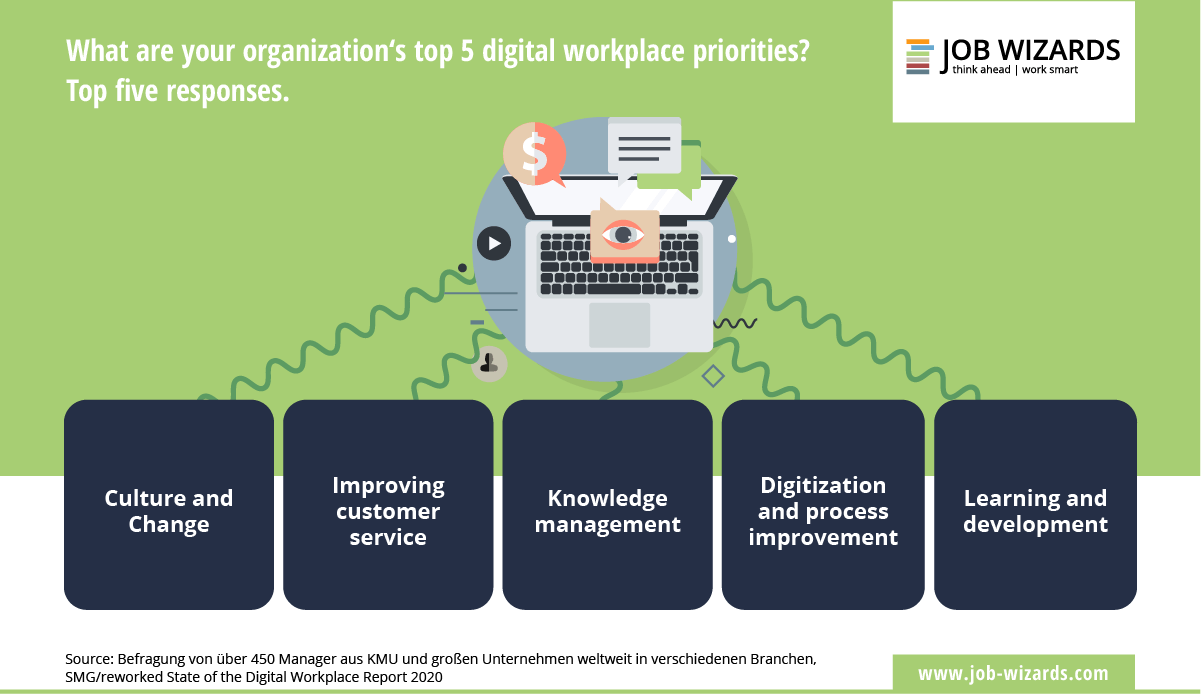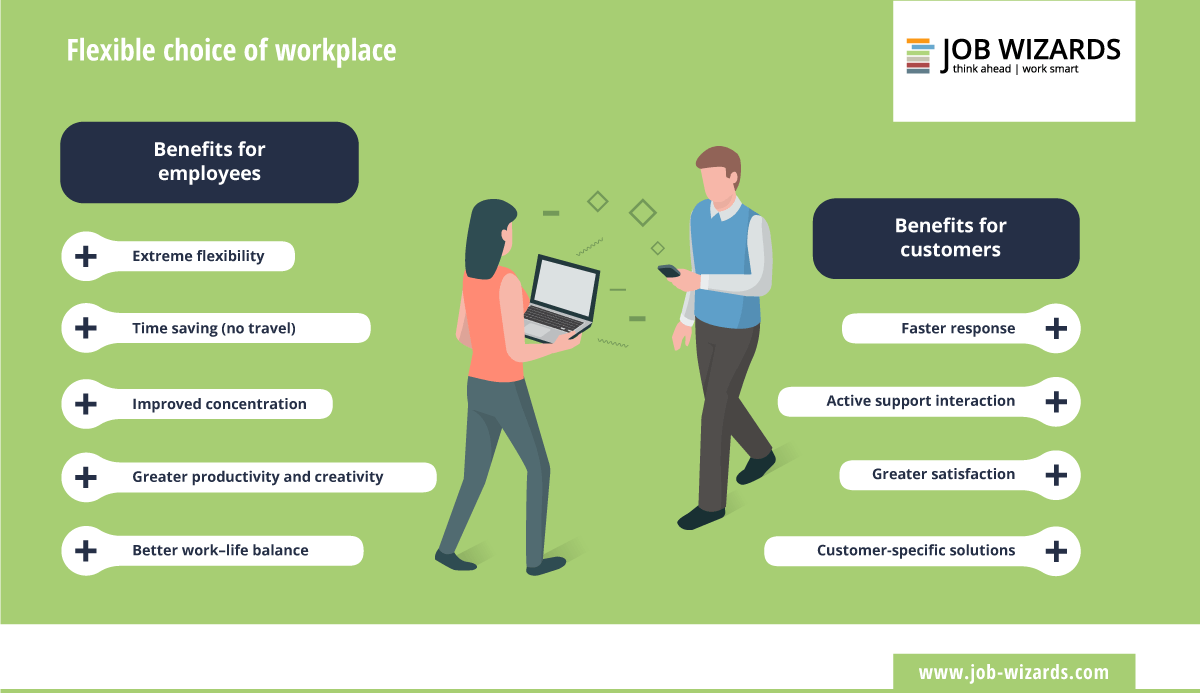COVID-19 turned working life as we know it on its head from one day to the next. It hugely accelerated the necessity of a digital workplace strategy. But what exactly does setting up and fitting out a digital workplace involve? Is it a matter of hardware and software, or more a question of leadership and communication within a company? We provide you with an overview of the connected office employees want and need in future.
At the start of the year, our private lives were often more digital than our working w orld. That is no longer the case. To protect employees against COVID-19 infection, many companies relocated their employees overnight from the company office to working from home, taking an important step in the digital transformation in the process.
Because for many employees, the mobile workplace became the everyday norm. Equipped with a laptop, and perhaps also a headset and mobile phone, an astonishing number of professionals were able to stay at home and yet carry on working.
From a wish-list item to a necessity: the ‘Intelligent Connected Workplace’ (ICW)
The impact of COVID-19 on our workplaces is not to be underestimated: Many companies will continue to allow their employees to choose whether they want to work in the office or remotely in their digital workplace. This freedom of choice presupposes that the IT architecture is extremely robust when it comes to security. The various departments also need a range of new tools for digital collaboration. Whether you opt for Slack or Yammer, Doodle or MS Forms is not just a question of budget. It is a data protection issue.
If you work remotely, you need quick access to data and documents in the company network: around the clock, from anywhere, via Wi-Fi. That is exactly what puts companies at a significant security risk. But there are solutions, such as Konica Minolta’s ‘Intelligent Connected Workplace’ concept, which fulfil these and other complex tasks in a secure, up-to-date and efficient way.
How the digital workplace changes the office set-up
Alongside emails and calls, MS Teams has been among the preferred means of communication in many companies since the outbreak of COVID-19. As a messenger system for chats and video calls, provider of wikis for information purposes, and for working together on documents.
Cloud services also represent an upgrade to suit current demand. They replace on-site data servers. The advantages of this innovation: cloud services are more scalable and manageable in investment terms, and they are always up to date.
What changes the digital workplace in a company
In addition to a lot of IT support, digital work also needs the acceptance of the workforce. After lengthy debates, some companies were very sceptical in preparing an agreement for one working day a week spent working from home. And then coronavirus came along. Now that agreement is obsolete, because everyone, from student employees to the CEO, appreciates the benefits of the digital world of work. This can also be a relevant factor in the competition for young talents.
And it makes change a central topic of digitisation. It is smart to be open to it and to find out what the benefits for your work can be if the choice of workplace is handled flexibly.
Technologies for the digital workplace
For small and medium-sized companies in particular, the complex IT requirements can be difficult to implement. They generally don’t have the required experts in-house, so need to pay top dollar for external consultants. A whole range of products and solutions therefore rely on full service, modules and scalable solutions that work in the same way on all end devices. After all, in this case, too, cost awareness ultimately determines performance.
- Cloud services – like SaaS
- Managed IT Services
- Digital accounting – invoice processing
- Document management
Future Workplace: A day in the ‘Intelligent Connected Workplace’
In principle, everyone does what they always do – with or without digitisation. Information is collected, information is processed and information is exchanged. Instead of a face-to-face conversation in the corridor, employees agree to meet in the virtual tearoom for a video call or write short messages in the chat system.
Project managers log their work results in the wiki, set up tickets for customer concerns and product development requests, and hold meetings and pitches in video conferences. Clerical assistants, technical customer service agents and sales staff also use the digital services in a similar way.
In the smart office, too: communication is the key to success
An important aspect of cooperation outside the office cannot be provided by hardware and software, it has to be developed personally: interaction and cohesion within the team. This social quality comes about through communication, shared laughter and private conversation.
When everyone works remotely, you need role models and invitations, preferably as fixed appointments in the diary. Communication is and will remain a core leadership task. Having a meeting culture also contributes to everyone feeling involved. That’s why meetings start with a check-in and check-out question to everyone.
Now we are working digitally, we are also starting to think digitally. At the very latest, it then becomes time to think about ‘New Work’. The new freedom of the digital workplace is changing our work culture.
At the same time, the transformation of the world of work also provides an opportunity to develop strategies and support the UN Sustainable Development Goals of the 2030 Agenda. If we make fewer business trips and the large offices shrink, it can make a significant contribution to reducing CO2 emissions and protecting our environment.